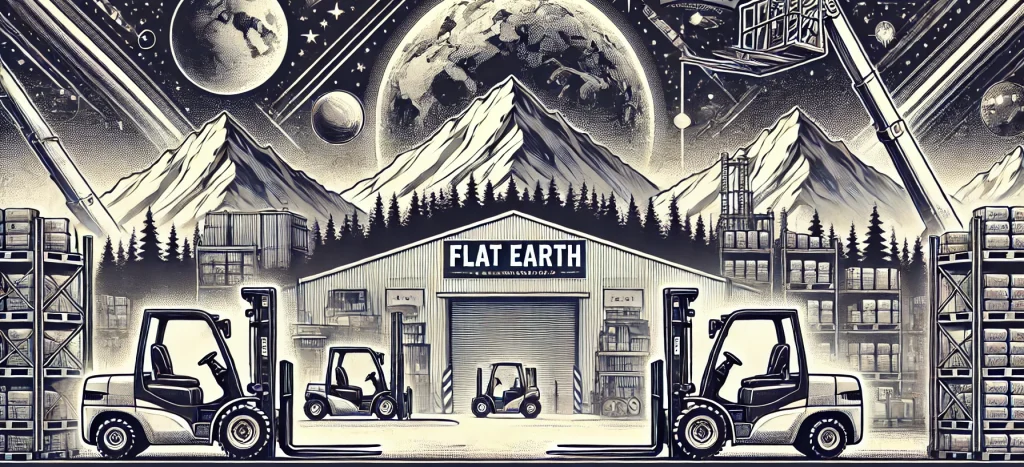Troubleshooting the throttle control switch on a Cat P5000 forklift is crucial for maintaining smooth operation and safety.
Common signs of a faulty throttle control switch include unexpected acceleration, a lack of response, or the engine not starting.
Knowing how to address these issues can save time and prevent costly repairs.

Understanding the basics of the throttle control switch helps operators identify potential problems early.
It connects directly to the engine’s power regulation, influencing both speed and performance.
Regular checks and being aware of warning signs can help avoid sudden failures during operation.

Understanding the Cat P5000 Throttle Control Switch
The Cat P5000 throttle control switch plays a vital role in the operation of the forklift. It regulates engine speed based on the operator’s input, ensuring safe and effective performance. A clear grasp of its function, components, and operation helps maintain this machinery.
Function and Importance
The throttle control switch is critical for controlling the engine’s power output. It translates the operator’s acceleration requests into signals that adjust the engine’s fuel flow.
When the operator presses the accelerator, this switch controls how much fuel reaches the engine, affecting the forklift’s speed and responsiveness.
A malfunctioning throttle switch can lead to poor performance or safety issues. For example, sluggish response times may cause delays in operation, while sudden speed changes can result in accidents. Understanding its function helps in recognizing symptoms of problems early.
Key Components and Operation
The throttle control switch consists of a few essential parts. These include the switch itself, wiring, and electronic control modules. The switch is often designed to be durable and responsive to ensure steady operation.
When the switch is engaged, it sends electrical signals to the engine’s Electronic Control Module (ECM). The ECM then processes these signals to adjust the throttle position.
Regular checks of wiring and connections are necessary to prevent issues.
Monitoring these components can help troubleshoot problems effectively. Using diagnostic tools can also aid in identifying faults with the throttle control system.
Common Symptoms of Throttle Control Switch Issues

Throttle control switch issues can lead to several noticeable problems in a Caterpillar P5000 forklift. Identifying these symptoms early can help prevent further complications and ensure safe operation.
Irregular Engine Idling
Irregular engine idling is a common sign of a faulty throttle control switch. The engine may idle too high, leading to increased wear and tear on the machinery. Alternatively, it may struggle to maintain a stable idle, resulting in stalling.
Key signs of irregular engine idling include:
- Fluctuating RPMs
- Engine stalling at low speeds
- Difficulty starting the engine
These symptoms can indicate that the throttle control switch is not sending the correct signals to the engine. Regular monitoring of engine idling can help in early detection of throttle control issues.
Unresponsive Acceleration
An unresponsive acceleration problem can occur when the throttle control switch fails to operate correctly. This means that action on the accelerator pedal does not translate into increased speed.
Warning signs of unresponsive acceleration include:
- Lack of power when pressing the accelerator
- Sudden drop in speed while in motion
- Engine revving without corresponding speed increase
These issues can disrupt operation and may pose safety risks. A thorough examination of the throttle control switch and its wiring may be necessary to address these problems.
Throttle Error Codes
Throttle error codes are often displayed on the dashboard when there’s a malfunction in the throttle control system. These codes serve as diagnostic alerts for the operator and can provide insight into specific issues.
Common error codes associated with throttle control issues include:
- Code for throttle position sensor malfunction
- Code indicating communication issues with the engine control module
- Codes related to acceleration problems
Consulting the vehicle’s manual or an error code chart can help in interpreting these codes. This information can guide troubleshooting and repairs for the system.
Diagnostic Procedures
Troubleshooting the throttle control switch in the Cat P5000 requires a systematic approach. Key diagnostic procedures involve visual inspections, electrical continuity tests, and reference signal verification to ensure proper function.
Visual Inspection
A thorough visual inspection is essential for identifying any apparent issues with the throttle control switch. The technician should start by checking for physical damage, such as cracks or wear on the switch housing.
Next, any signs of corrosion on terminals and connectors should be noted. Corrosion can impede electrical connections, leading to throttle malfunction.
It’s also vital to observe the overall condition of wiring and harnesses for fraying or breaks. Loose connections can cause intermittent issues.
If any physical defects are present, repairs should be made before proceeding to electrical tests.
Electrical Continuity Tests
Electrical continuity tests are crucial for diagnosing faults in the throttle control switch.
Technicians should use a multimeter to check the continuity of the switch circuit.
Steps to follow include:
- Disconnect the battery to ensure safety.
- Remove the connector from the throttle switch.
- Set the multimeter to the resistance setting (ohms).
- Probe the terminals to confirm continuity when the switch is activated.
A reading of zero ohms indicates proper functionality. If resistance is high or infinite, the switch is faulty and needs replacement. This test helps isolate problems without disassembling larger components.
Reference Signal Verification
Reference signal verification ensures that the throttle control switch receives the correct input for proper operation.
Technicians can test the signal using a multimeter or an oscilloscope.
The process involves:
- Ensuring the ignition is in the ON position without starting the engine.
- Measuring the voltage at the throttle position sensor input.
The expected voltage should match the manufacturer’s specifications. If the readings deviate significantly, further investigation is needed.
Possible causes may include faulty wiring or a defective throttle position sensor. Ensuring the reference signal’s accuracy is critical for effective throttle operation.
Maintenance and Replacement Guidelines
Proper maintenance and timely replacement of the throttle control switch are crucial for the smooth operation of the Cat P5000 forklift. Regular checks can prevent issues, while knowing how to replace the switch ensures minimal downtime.
Preventative Maintenance Tips
It’s essential to conduct regular inspections of the throttle control switch and surrounding components.
Clean the switch housing to avoid dirt buildup, which can interfere with its function.
Key Steps:
- Visual Check: Look for any signs of wear, damage, or loose connections.
- Electrical Connections: Ensure all connections are tight and free from corrosion.
- Lubrication: Use appropriate lubricants on moveable parts, if applicable, based on manufacturer recommendations.
Perform maintenance every 100 hours of operation or more frequently in harsher conditions. Keeping detailed logs will help track maintenance schedules effectively.
Step-by-Step Replacement Procedure
Replacing the throttle control switch requires careful attention to ensure safety and effectiveness.
Steps for Replacement:
- Safety First: Turn off the forklift and disconnect the battery to prevent accidental starts.
- Access the Switch: Remove any panels or covers to reach the throttle control switch.
- Disconnect Wires: Carefully note the wire locations before disconnecting them to avoid confusion during reinstallation.
- Remove the Switch: Unscrew or unclip the old switch from its mounting.
- Install New Switch: Position the new throttle control switch and secure it in place.
- Reconnect Wires: Reattach the wires according to the notes taken during disconnection.
Always perform a test run after replacing the switch to ensure functionality.
Calibration After Replacement
After replacing the throttle control switch, calibration is necessary for optimal performance. This step ensures the new switch aligns with the forklift’s electronic control system.
Calibration Steps:
- Reconnect the Battery: Once the installation is complete, reconnect the battery.
- Key Position: Turn the ignition key to the ‘on’ position without starting the engine.
- Calibration Procedure: Follow the manufacturer’s guidelines for calibration, typically involving moving the throttle through its complete range several times.
- Test Operation: Conduct a full check by operating the forklift, monitoring responsiveness and any error codes.
Troubleshooting Best Practices
When troubleshooting the Cat P5000 throttle control switch, following best practices can lead to faster and more effective solutions.
1. Gather Tools and Equipment
Before starting, ensure that all necessary tools are on hand.
Useful tools may include:
- Multimeter
- Screwdrivers
- Wiring diagrams
2. Check the Throttle Control Switch
Inspect the throttle control switch for any visible damage.
Look for loose connections or worn parts that may affect performance.
3. Test Wiring and Connections
Using a multimeter, check all wiring and connections related to the throttle control switch.
Ensure there’s no corrosion or frayed wires that could disrupt signals.
4. Evaluate Error Codes
If available, connect to the P5000’s Electronic Control Module (ECM) to read any error codes.
This can provide insights into specific issues needing attention.
5. Follow a Systematic Approach
Always troubleshoot in a systematic manner.
Start from the throttle control switch and work towards the engine.
This method helps identify the source of the problem quickly.
6. Document Findings
Keep detailed notes of tests performed and findings.
Documenting observations can help in future troubleshooting and repairs.
Frequently Asked Questions
This section addresses common inquiries related to throttle control switch troubleshooting for the CAT P5000 forklift. It provides detailed responses on troubleshooting methods, error codes, manuals, and the switch’s function.
How can I troubleshoot a throttle control switch issue on my CAT P5000 forklift?
To troubleshoot a throttle control switch issue, start by checking the wiring and connections for damage or loose connections.
Then, test the throttle control switch with a multimeter to ensure it’s functioning correctly.
Refer to troubleshooting guides for a detailed step-by-step approach.
What are the common troubleshooting codes associated with CAT P5000 throttle control problems?
Common troubleshooting codes for the CAT P5000 include P04 and F04.
These codes often indicate issues with the throttle control switch or related systems. Identifying these codes can help pinpoint the exact problem to address.
Where can I find a troubleshooting manual for a CAT P5000 forklift’s throttle control switch?
A troubleshooting manual for the CAT P5000 forklift can often be found on the manufacturer’s website or through authorized dealers.
Online forums and equipment repair websites may also provide access to service manuals and user guides.
What steps should be taken to clear error codes on a CAT forklift?
To clear error codes, first address the underlying issue that triggered the code.
Then, use a diagnostic tool or connect to the forklift’s Electronic Control Module (ECM).
Follow the prompts to clear the codes from the system.
What are some typical CAT forklift error codes and how can they be resolved?
Typical error codes include P04, which relates to throttle control issues, and various others specific to different functions.
Each code should be investigated individually. Common resolutions include checking sensors and replacing faulty components.
What function does the throttle control switch serve in a CAT P5000 forklift?
The throttle control switch in a CAT P5000 regulates engine power. It directly affects the forklift’s speed and performance. This ensures smooth operation during acceleration and deceleration.
Proper functioning of this component is crucial for safe and efficient operation.